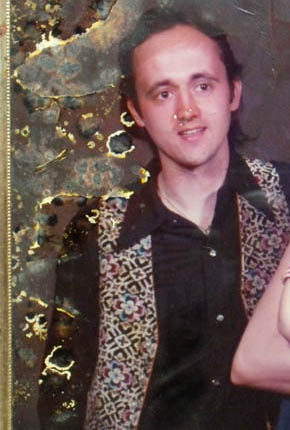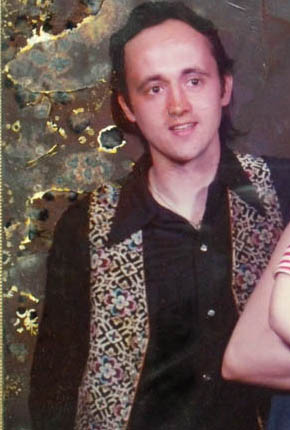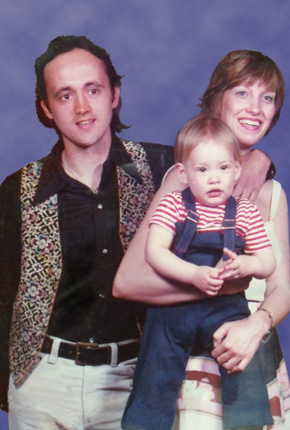|
If you have
special photographs
that are damaged, poorly lit, etc., there is a solution!!
Here are some
examples of photos that I have "rescued" from damage or
poor planning.
All work was done with Photoshop and Photoshop Elements.
To see the "fun photo manipulations", click here.
Dance
Calendar
The photographer had a seamless backdrop for this session with folkdancers,
but didn't seem to notice problems with the "actual" background
in several shots. Here is
|
BEFORE

|
AFTER

|
| The
seamless background isn't wide enough! The dancers were "cutout"
and then.. |
..they were placed on a 'virtual' background. |
>>Top
of Page
Damaged
Keepsake Photo
During 30+ years of storage, moisture and temperature changes caused
this photo and frame to deteriorate. To make matters worse, the
photo was fused to the glass. With irreplaceable items, it is
best to use a "risk free" process, which is exactly
what we did, since we didn't disturb the photo in the frame.
| |
There
were 3 main steps
to restore this photo>>
|
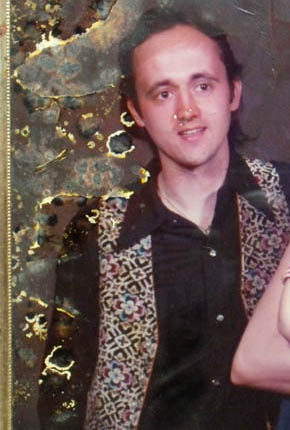
1.
Take a digital photo of the frame, glass, and image (to
avoid risk of the photo tearing when removed from the glass).
This area has the most damage.
|
| |
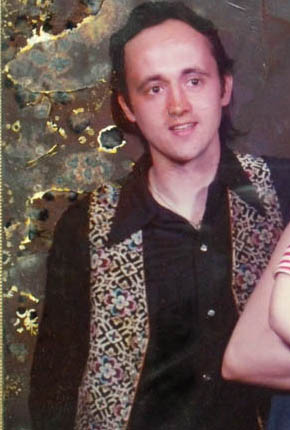
|
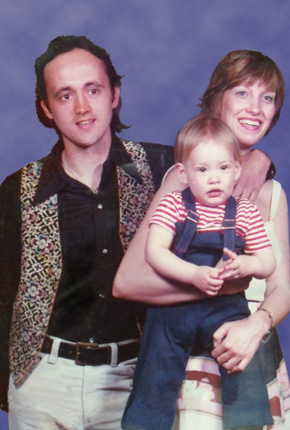
|
| |
2.
Touch up the face and clothing using cloning and other tools.. |
3.
Delete the background and create a new one digitally (as done
with the Dance Calendar). |
|
![]()